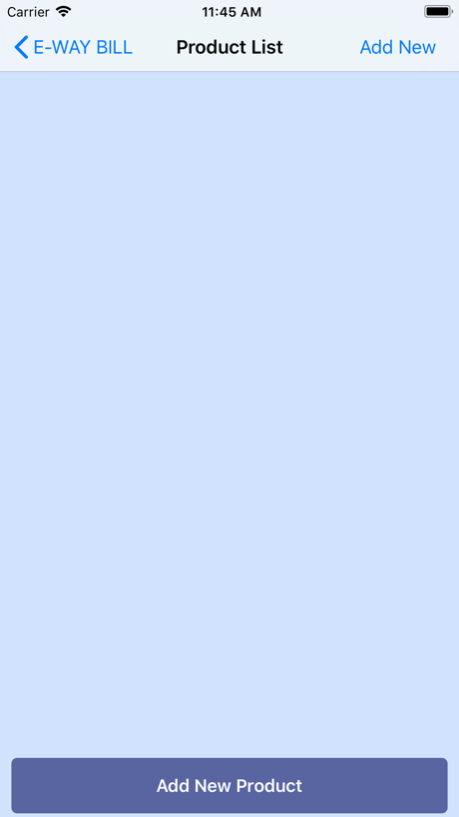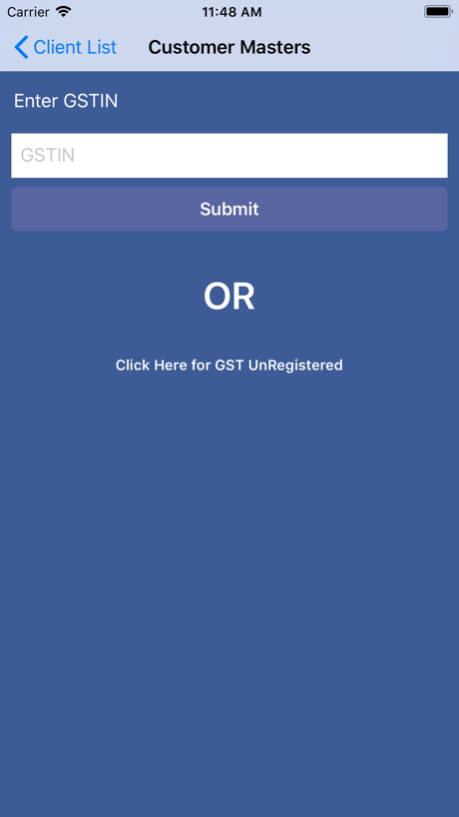E-way Bill app 2.0
Continue to app
Free Version
Publisher Description
e-way bill is a document required to be carried by a person in charge
of the conveyance carrying any consignment of goods of value exceeding
fifty thousand rupees as mandated by the Government under the Goods and
Services Tax Act. It is generated from the GST Common Portal by the
registered persons or transporters who cause movement of goods of
consignment before commencement of such movement.
The e-way bill can be generated by the registered person in any of the
following methods - Web based system, SMS based facility, Mobile App,
Bulk generation facility, Site-to- Site integration, GSP ( Goods and
Services Tax Suvidha Provider).
The Mobile App based system facilitates the tax payers to generate and
carry out the other activities of the e-way bill system through the
smart phone. The tax payer can register on the e-way bill portal with
his mobile unique number and download and install this app to use it
for e-way bill activities.
Jan 3, 2019
Version 2.0
The following feature are incorporated in this version
1. All type of sub user are allowed to login
2. All possible validations as per new ewaybill added
3. If you are facing Issues, you can report to us through the app
4. Fixed Issues in the Eway bill generation
5. search with category included to search the options available with in the app
6. new vehicle formats included
7. pin code validation added
8. Auto filling the GSTIN details when you enter GSTIN
9. Minor bugs are fixed
10. Masters UI have been modified and choose from additional places included
About E-way Bill app
E-way Bill app is a free app for iOS published in the Office Suites & Tools list of apps, part of Business.
The company that develops E-way Bill app is NIC. The latest version released by its developer is 2.0.
To install E-way Bill app on your iOS device, just click the green Continue To App button above to start the installation process. The app is listed on our website since 2019-01-03 and was downloaded 1 times. We have already checked if the download link is safe, however for your own protection we recommend that you scan the downloaded app with your antivirus. Your antivirus may detect the E-way Bill app as malware if the download link is broken.
How to install E-way Bill app on your iOS device:
- Click on the Continue To App button on our website. This will redirect you to the App Store.
- Once the E-way Bill app is shown in the iTunes listing of your iOS device, you can start its download and installation. Tap on the GET button to the right of the app to start downloading it.
- If you are not logged-in the iOS appstore app, you'll be prompted for your your Apple ID and/or password.
- After E-way Bill app is downloaded, you'll see an INSTALL button to the right. Tap on it to start the actual installation of the iOS app.
- Once installation is finished you can tap on the OPEN button to start it. Its icon will also be added to your device home screen.